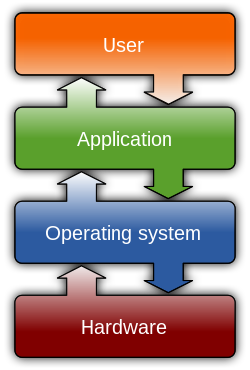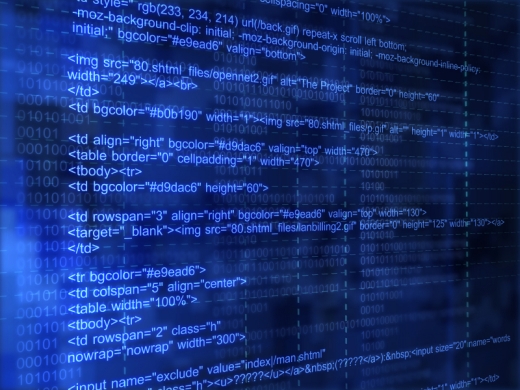I can't help but wonder why none of this is default. I find it hard to imagine anybody in their right mind using PPTP unless they are in a windows environment to begin with.
Anyways lets cut to the chase. I am working primarily with the builtin gnome network manager tray icon. I want Network Manager to be able to connect.
I have the same error on my Fedora 12 machine. The Fedora 12 Machine was a bit more helpful with its error and alerted the user "Error could not connect to the vpn, invalid secrets". Fedora 13.. just said vpn connection failed. but I assumed it was the same problem.
Here is a snippet from my /var/log/messages
Oct 30 00:09:57 Wolfbite pptp[3954]: nm-pptp-service-3943 log[ctrlp_rep:pptp_ctrl.c:254]: Sent control packet type is 1 'Start-Control-Connection-Request'
Oct 30 00:09:57 Wolfbite pptp[3954]: nm-pptp-service-3943 log[ctrlp_disp:pptp_ctrl.c:754]: Received Start Control Connection Reply
Oct 30 00:09:57 Wolfbite pptp[3954]: nm-pptp-service-3943 log[ctrlp_disp:pptp_ctrl.c:788]: Client connection established.
Oct 30 00:09:58 Wolfbite pptp[3954]: nm-pptp-service-3943 log[ctrlp_rep:pptp_ctrl.c:254]: Sent control packet type is 7 'Outgoing-Call-Request'
Oct 30 00:09:58 Wolfbite pptp[3954]: nm-pptp-service-3943 log[ctrlp_disp:pptp_ctrl.c:873]: Received Outgoing Call Reply.
Oct 30 00:09:58 Wolfbite pptp[3954]: nm-pptp-service-3943 log[ctrlp_disp:pptp_ctrl.c:912]: Outgoing call established (call ID 0, peer's call ID 31573).
Oct 30 00:10:00 Wolfbite pptp[3954]: nm-pptp-service-3943 log[ctrlp_disp:pptp_ctrl.c:927]: Received Call Clear Request.
Oct 30 00:10:31 Wolfbite pppd[3946]: LCP: timeout sending Config-Requests
Oct 30 00:10:31 Wolfbite pppd[3946]: Connection terminated.
Oct 30 00:10:31 Wolfbite NetworkManager[3739]:
Oct 30 00:10:31 Wolfbite pppd[3946]: Modem hangup
Oct 30 00:10:31 Wolfbite pptp[3948]: nm-pptp-service-3943 warn[decaps_hdlc:pptp_gre.c:204]: short read (-1): Input/output error
Oct 30 00:10:31 Wolfbite pptp[3948]: nm-pptp-service-3943 warn[decaps_hdlc:pptp_gre.c:216]: pppd may have shutdown, see pppd log
Oct 30 00:10:31 Wolfbite pptp[3954]: nm-pptp-service-3943 log[callmgr_main:pptp_callmgr.c:235]: Closing connection (unhandled)
Oct 30 00:10:31 Wolfbite pptp[3954]: nm-pptp-service-3943 log[ctrlp_rep:pptp_ctrl.c:254]: Sent control packet type is 12 'Call-Clear-Request'
Oct 30 00:10:31 Wolfbite pptp[3954]: nm-pptp-service-3943 log[call_callback:pptp_callmgr.c:79]: Closing connection (call state)
Oct 30 00:10:31 Wolfbite pppd[3946]: Exit.
Oct 30 00:10:31 Wolfbite NetworkManager[3739]:
Oct 30 00:10:31 Wolfbite NetworkManager[3739]:
Oct 30 00:10:31 Wolfbite NetworkManager[3739]:
Oct 30 00:10:31 Wolfbite NetworkManager[3739]:
Oct 30 00:10:31 Wolfbite NetworkManager[3739]:
Oct 30 00:10:31 Wolfbite NetworkManager[3739]:
Oct 30 00:10:36 Wolfbite NetworkManager[3739]:
Its important to know that MS VPNs only like require mppe. go to the advanced settings window, and make sure only MSCHAPv2 is checked. uncheck the others (pap, chap, mschap, eap).
Open up /etc/ppp/options.pptp
make sure these lines are located within the file somewhere
refuse-pap
refuse-eap
refuse-chap
refuse-mschap
require-mppe
take note of the line that says require-mppe. I had to manually write that one, but the others were there for me. They need to be there for this to work properly.